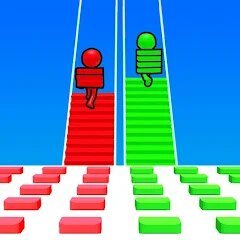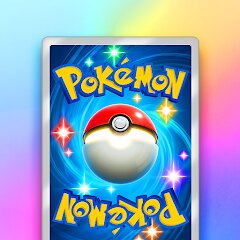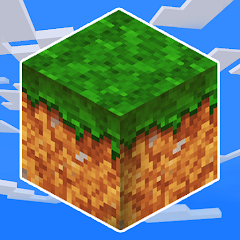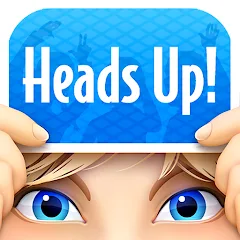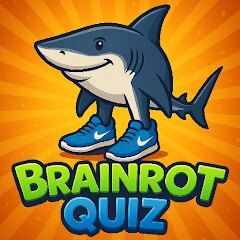Bloons TD Battles

Advertisement
10,000,000+
Installs
ninja kiwi
Developer
-
Strategy
Category
-
Rated for 3+
Content Rating
-
http://ninjakiwi.com/privacy_policy
Privacy Policy
Advertisement
Screenshots
Is this game free to download?
Bloons TD Battles is free to download and play, offering players the chance to engage in thrilling tower defense battles without any initial cost. However, like many free-to-play games, it includes optional in-app purchases that enhance the gaming experience. Players can choose to purchase additional in-game currency, such as medallions, which can unlock new towers, upgrades, and other exciting features. These purchases are completely optional, allowing players to enjoy the game at their own pace.
The game also contains advertisements that appear occasionally during gameplay. These ads help support the developers and ensure the game remains free. Players can choose to continue enjoying the game with ads, or they might opt for certain in-game purchases to remove them. Subscriptions or other ongoing payments are not a feature of this game, ensuring accessibility to all users without needing to commit to regular payments.
How do I install and start playing the game?
Installation on iOS Devices: To install Bloons TD Battles on your iOS device, ensure your device is running iOS 9.0 or later. Open the App Store on your device and navigate to the search bar. Type in "Bloons TD Battles" and tap the search icon. Once you locate the game developed by Ninja Kiwi, tap "Get" to download it to your device. During installation, the game may request permissions for notifications to keep you updated on in-game events or rewards. Make sure to approve these notifications if you wish to receive them. Once the installation is complete, you can open the game and start playing.
Installation on Android Devices: For Android devices, ensure you are running Android 4.4 and up. Open the Google Play Store and use the search function to find "Bloons TD Battles" by Ninja Kiwi. Tap the "Install" button to begin downloading. The installation process may require access to your device's storage for saving game data and network permissions for multiplayer features. Review these permissions carefully and tap "Accept" to proceed. Once downloaded, you'll find the game icon on your home screen or app drawer, ready to launch.
How do I play this game? (Basic Controls & Rules)
Step 1: When you first launch Bloons TD Battles, you'll be greeted with a welcome message and a brief overview of the game's basic mechanics. Take your time reading through this introduction, as it will provide valuable insights into the game's goals and objectives.
Step 2: Proceed to create or log in to your Ninja Kiwi account for progress saving and online gameplay. This can be done by following the on-screen instructions, where you'll either register a new account or enter your existing credentials.
Step 3: Once set up, you'll enter the main menu, where you'll find several game modes. For beginners, start with the tutorial mode, which will guide you through the fundamental gameplay elements. Pay close attention to the instructions as they explain how to place towers and manage resources effectively.
Step 4: In your first match, select a set of towers that match your strategy. Drag and drop these towers to strategic locations on the map to pop the bloons before they reach the end path. Use your initial allocation of money wisely to balance between offense and defense.
Step 5: As the match progresses, upgrade your towers for better performance. Observe the bloon types; some may require different strategies to defeat. Utilize special abilities when necessary to gain an upper hand. Manage your economy by sending additional bloons to your opponent, generating more income for tower enhancements.
Advanced Gameplay Tips and Strategies
Tip 1: Focus on understanding the strengths and weaknesses of each tower. Some towers are better at targeting specific bloon types, such as Lead or Camo bloons. Balancing your defensive setup to cover various threats will help secure early victories.
Tip 2: Pay close attention to the eco (economy) system in the game. Constantly sending bloons to your opponent not only puts pressure on them but also boosts your income, allowing you to upgrade your towers faster. However, be mindful of how you allocate your funds to avoid leaving your defenses vulnerable.
Tip 3: Remember that special tower abilities can turn the tide of a match. Don't hesitate to use these abilities when you're under significant pressure from your opponent. Timely use of abilities can neutralize large bloon waves and give you the momentum needed for a comeback.
Recommended Apps
![]()
PUBG MOBILE LITE
Level Infinite4![]()
Color ASMR: Painting Book
Zego Global Pte4.5![]()
Bowling Crew — 3D bowling game
Wargaming Group4.6![]()
CarX Highway Racing
CarX Technologies, LLC4.7![]()
My Singing Brainrot
PSV Apps&Games0![]()
1v1.LOL - Battle Royale Game
JustPlay.LOL4.3![]()
Kick the Buddy-Fun Action Game
Playgendary Limited4.2![]()
Bridge Race
Supersonic Studios LTD4.3![]()
Talking Tom Gold Run
Outfit7 Limited4.3![]()
Shadow Fight 4: Arena
NEKKI4.5![]()
Sandwich Runner
株式会社ドワンゴ4.2![]()
Mini Football - Mobile Soccer
Miniclip.com4.2![]()
Brainrotted Soundboard & AR
YoB4.7![]()
Pokémon TCG Pocket - Card Game
The Pokémon Company4.5![]()
The Baby In Yellow
Team Terrible4.2
Hot Apps
-
![]()
AXS Tickets
AXS, LLC4.2 -
![]()
Xfinity My Account
Comcast Cable Corporation, LLC3.3 -
![]()
Klover - Instant Cash Advance
Klover Holdings4.1 -
![]()
Pandora - Music & Podcasts
Pandora4.1 -
![]()
MyChart
Epic Systems Corporation4.6 -
![]()
Gmail
Google LLC4.3 -
![]()
PlantSnap plant identification
PlantSnap, Inc.3.1 -
![]()
Direct Express®
i2c Inc.4.3 -
![]()
Link to Windows
Microsoft Corporation4.2 -
![]()
TouchTunes: Live Bar JukeBox
Touchtunes Interactive Networks3.2 -
![]()
Brigit: Borrow & Build Credit
Brigit4.6 -
![]()
TikTok
TikTok Pte. Ltd.4.4 -
![]()
Afterpay - Buy Now Pay Later
Afterpay3.8 -
![]()
Venmo
PayPal, Inc.4.2 -
![]()
PayByPhone
PayByPhone Technologies Inc .3.6 -
![]()
Facebook
Meta Platforms, Inc.4 -
![]()
Dofu Live NFL Football & more
DofuSports Ltd4.2 -
![]()
PayPal - Send, Shop, Manage
PayPal Mobile4.3 -
![]()
Lime - #RideGreen
Neutron Holdings, Inc.4.8 -
![]()
Zoom - One Platform to Connect
zoom.us4.1 -
![]()
Telegram
Telegram FZ-LLC4.2 -
![]()
Messenger
Meta Platforms, Inc.4.1 -
![]()
Ticketmaster AU Event Tickets
Ticketmaster L.L.C.2.8 -
![]()
Roku Smart Home
Roku, Inc. & its affiliates4.4 -
![]()
Snapchat
Snap Inc4.1 -
![]()
Healthy Benefits+
Solutran, Inc.4.5 -
![]()
Fubo: Watch Live TV & Sports
fuboTV1.7 -
![]()
Subway®
SUBWAY Restaurants4.5 -
![]()
Waze Navigation & Live Traffic
Waze3.9 -
![]()
Lyft
Lyft, Inc.4
Disclaimer
1.Apponbest does not represent any developer, nor is it the developer of any App or game.
2.Apponbest provide custom reviews of Apps written by our own reviewers, and detailed information of these Apps, such as developer contacts, ratings and screenshots.
3.All trademarks, registered trademarks, product names and company names or logos appearing on the site are the property of their respective owners.
4. Apponbest abides by the federal Digital Millennium Copyright Act (DMCA) by responding to notices of alleged infringement that complies with the DMCA and other applicable laws.
5.If you are the owner or copyright representative and want to delete your information, please contact us [email protected].
6.All the information on this website is strictly observed all the terms and conditions of Google Ads Advertising policies and Google Unwanted Software policy .