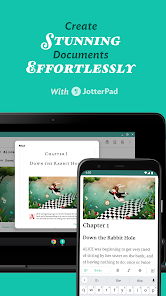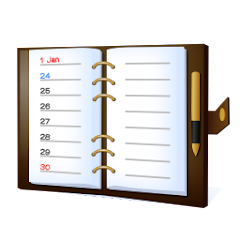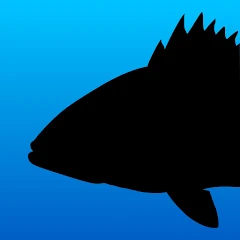JotterPad - Writer, Screenplay

Advertisement
1M+
Installs
Two App Studio Pte. Ltd.
Developer
-
Books & Reference
Category
-
Rated for 3+
Content Rating
-
https://jotterpad.app/policy/
Privacy Policy
Advertisement
Screenshots
editor reviews
🌟✍️ JotterPad - Writer, Screenplay, created by Two App Studio Pte. Ltd., stands out as a refined writing tool designed for writers, bloggers, and screenplay authors. With its sleek, user-friendly interface, JotterPad transforms your device into a powerful writing studio, letting imagination flow freely. Whether drafting your next screenplay, blog post or novel, JotterPad's assortment of features such as Markdown, extended keyboard, and version control elevates your writing experience to new heights.🚀📚🎬 One reason JotterPad is highly favored over similar apps is its focus on minimalism and efficiency, reducing distractions to boost productivity and creativity. The synchronization across platforms feature ensures that you can pick up where you left off, whether on a tablet, phone, or laptop, making it incredibly convenient for writers on the go.🌐📲Furthermore, JotterPad offers unique tools specifically for screenwriters, aligning with industry standards, which makes it an indispensable app for aspiring and professional screenwriters.😊🎥For those passionate about writing and looking for an app that comprehensively caters to their creative needs, JotterPad is the go-to option. Experience why so many writers recommend JotterPad and unleash your potential today by downloading the app. 🌟📝
features
- 🛠️ Distraction-Free Interface – The uncluttered, clean interface provides a peaceful writing environment, free from distractions. This keeps the focus purely on the task of writing, boosting concentration and output.
- 🌍 Cloud Integration – Effortlessly sync your projects across various devices via popular cloud services like Google Drive, Dropbox, and OneDrive. This feature ensures that your work is safe, secure, and available anywhere you go.
- 🎬 Specific Tools for Screenwriters – Tailor-made features such as screenplay formatting and script analysis that comply with industry standards, simplify the process for screenwriters to bring their scripts to life.
pros
- 🏆 High Customizability – Adjust the writing environment to suit your preferences. From changing themes to selecting font styles, personalize your interface to create a comfortable workspace that inspires writing.
- 🔄 Version History – Access previous versions of your documents to review or revert changes. This backup feature is crucial for maintaining different iterations of a writing piece, helping track progress over time.
- 🗂️ Organizational Features – Keep your projects and documents neatly organized with folders and subfolders, simplifying the management of your work and improving accessibility.
cons
- 🔧 Limited Free Features – Some of JotterPad's more advanced features require a premium subscription, which might deter users looking for a fully free tool.
- 📶 Requires Internet for Sync – While the cloud sync feature is incredibly useful, it does require an active internet connection, which can be a limitation while traveling or in areas with poor connectivity.
- 🖥️ Desktop Version Limitations – The desktop version of JotterPad lacks some features present in the mobile app, which could affect users who predominantly use desktops for their writing endeavors.
Advertisement
Recommended Apps
![]()
YAZIO Food & Calorie Counter
YAZIO4.4![]()
Cinemark Theatres
Cinemark USA, Inc.4.7![]()
Raise Marketplace - Gift Cards
Raise Marketplace2.4![]()
Namaiki-rabbit Stickers
ArtsPlanet4.2![]()
µTorrent®- Torrent Downloader
Rainberry, Inc.4.6![]()
Document Scan: PDF scanner
TrustedOffice4.3![]()
Copper - Kids & Teen Banking
Copper App4.6![]()
Meme Generator (old design)
ZomboDroid0![]()
QR & Barcode Reader
QR SCAN Team4.7![]()
Jorte Calendar & Organizer
Jorte Inc.4![]()
Color Call Flash- Call Screen,
toolslab4.8![]()
Fish Rules: Fishing App
Fish Rules4.1![]()
WellSky Personal Care
ClearCare Online, Inc.4.4![]()
Univision Now: Live TV
TelevisaUnivision Interactive, Inc.3.7![]()
HomeAway Vacation Rentals
Vrbo4.2
You May Like
-
![]()
BMI Calculator
Appovo4.6 -
![]()
SHAREit: Transfer, Share Files
Smart Media4U Technology Pte.Ltd.4.4 -
![]()
camart
Pixelab3.7 -
![]()
Express Plus Centrelink
Services Australia3.7 -
![]()
Free Stuff Finder - Save Money
Free Stuff Finder4.3 -
![]()
Fast VPN
VPN & Proxy Master4.4 -
![]()
iQuran Lite – القران الكريم
Beehive Innovation FZE4.7 -
![]()
Blood Glucose Tracker
Little Bytes Software4.5 -
![]()
Npv Tunnel V2ray/SSH
Vonmatrix Co. Ltd4.3 -
![]()
NETGEAR Nighthawk WiFi Router
NETGEAR, Inc4.3 -
![]()
World Weather Clock Widget
satok3.9 -
![]()
Plant Identifier & Plant Care
Braly JSC2.7 -
![]()
Arm Workout - Biceps Exercise
Leap Fitness Group4.9 -
![]()
6PM - Shoes, Clothes & More
6pm.com4.6 -
![]()
Calorie Counter App: Fooducate
Maple Media4.2
Disclaimer
1.Apponbest does not represent any developer, nor is it the developer of any App or game.
2.Apponbest provide custom reviews of Apps written by our own reviewers, and detailed information of these Apps, such as developer contacts, ratings and screenshots.
3.All trademarks, registered trademarks, product names and company names or logos appearing on the site are the property of their respective owners.
4. Apponbest abides by the federal Digital Millennium Copyright Act (DMCA) by responding to notices of alleged infringement that complies with the DMCA and other applicable laws.
5.If you are the owner or copyright representative and want to delete your information, please contact us [email protected].
6.All the information on this website is strictly observed all the terms and conditions of Google Ads Advertising policies and Google Unwanted Software policy .