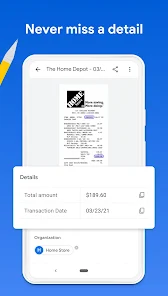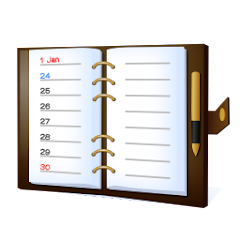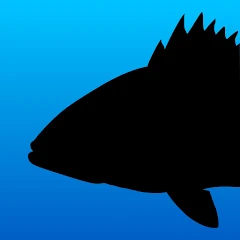Stack: PDF Scanner by Google A

Advertisement
100K+
Installs
Area 120 by Google
Developer
-
Business
Category
-
Rated for 3+
Content Rating
-
https://policies.google.com/privacy
Privacy Policy
Advertisement
Screenshots
editor reviews
🔍 Diving into the realm of digital document management, 'Stack: PDF Scanner by Google Area 120' stands out as a beacon of efficiency and smart organization. This app, crafted by Google's in-house incubator, Area 120, transcends ordinary PDF scanner functionalities by incorporating Google's cutting-edge AI to categorize, save, and locate documents quickly. 📲📂💼 Unlike other scanners that simply digitize, Stack offers a seamless experience from the capture to the organization of documents, making it an indispensable tool for anyone looking to declutter their paper trail.🌟📑 From the moment you launch Stack, you notice its sleek, user-friendly interface designed with minimalism in mind, making navigation a breeze. Its development leverages Google's robust machine learning algorithms, enabling it to recognize text and extract key information accurately. 🤖💡This not only speeds up the filing process but allows for an incredibly efficient search function within your digital files.What makes Stack exceptional in a sea of scanner apps is its ability to automatically categorize documents into stacks, akin to having a personal assistant who knows exactly where everything should go. 📚🔖 Plus, with added features like secure document storage, password-protected PDFs, and cloud synchronization, it promises peace of mind regarding data safety and accessibility. 🛡️☁️Choosing Stack is choosing a path to a more organized, digitized lifestyle, letting technology take the strain of document management. As we march further into the digital age, having a tool that effortlessly turns your paper clutter into an orderly, searchable library is invaluable. 🌈📖 We encourage those intrigued by the potential of a more streamlined paperwork process to download Stack and witness firsthand how it can transform chaos into calm.🚀👍
features
- 🔎 Easy-to-Navigate Interface: The app's design focuses on simpleness, making it approachable for users of any tech-savviness. A clutter-free environment ensures that scanning, saving, and searching for documents is straightforward.
- 🤖 Advanced AI Recognition: Stack incorporates Google's AI for text recognition and information extraction, enhancing the organization's accuracy and allowing quick data retrieval.
- 📚 Auto-Categorization: Google's smart tech intuitively sorts documents into relevant 'stacks,' simplifying the search and access process by intuitively grouping similar items together.
- 🛡️ Secure Document Storage: Implements robust security measures, including password protection for individual PDFs and encrypted data storage, ensuring your sensitive documents are safe from unauthorized access.
pros
- 🔑 Swift Document Organization: Utilize AI for sorting documents into categories automatically, dramatically reducing manual work and preventing misplaced files.
- 🔑 Effortless Information Retrieval: Thanks to its intelligent search capability, finding specific details in a mountain of documents becomes as easy as a Google search, saving valuable time.
- 🔑 Peace of Mind: Strong security protocols protect your digital documents, providing a sense of security for sensitive information.
cons
- 🚫 Limited Customization: While Stack excels in simplicity, some users might find its automatic organization system too rigid, lacking options for personal customization.
- 🚫 Platform Availability: Currently, Stack is primarily designed for Android and iOS, leaving desktop users waiting for a more seamless cross-device experience.
- 🚫 Learning Curve: New users might require some time to fully grasp the app's comprehensive features and the best practices for document management.
Advertisement
Recommended Apps
![]()
YAZIO Food & Calorie Counter
YAZIO4.4![]()
Cinemark Theatres
Cinemark USA, Inc.4.7![]()
Raise Marketplace - Gift Cards
Raise Marketplace2.4![]()
Namaiki-rabbit Stickers
ArtsPlanet4.2![]()
µTorrent®- Torrent Downloader
Rainberry, Inc.4.6![]()
Document Scan: PDF scanner
TrustedOffice4.3![]()
Copper - Kids & Teen Banking
Copper App4.6![]()
Meme Generator (old design)
ZomboDroid0![]()
QR & Barcode Reader
QR SCAN Team4.7![]()
Jorte Calendar & Organizer
Jorte Inc.4![]()
Color Call Flash- Call Screen,
toolslab4.8![]()
Fish Rules: Fishing App
Fish Rules4.1![]()
WellSky Personal Care
ClearCare Online, Inc.4.4![]()
Univision Now: Live TV
TelevisaUnivision Interactive, Inc.3.7![]()
HomeAway Vacation Rentals
Vrbo4.2
You May Like
-
![]()
BMI Calculator
Appovo4.6 -
![]()
SHAREit: Transfer, Share Files
Smart Media4U Technology Pte.Ltd.4.4 -
![]()
camart
Pixelab3.7 -
![]()
Express Plus Centrelink
Services Australia3.7 -
![]()
Free Stuff Finder - Save Money
Free Stuff Finder4.3 -
![]()
Fast VPN
VPN & Proxy Master4.4 -
![]()
iQuran Lite – القران الكريم
Beehive Innovation FZE4.7 -
![]()
Blood Glucose Tracker
Little Bytes Software4.5 -
![]()
Npv Tunnel V2ray/SSH
Vonmatrix Co. Ltd4.3 -
![]()
NETGEAR Nighthawk WiFi Router
NETGEAR, Inc4.3 -
![]()
World Weather Clock Widget
satok3.9 -
![]()
Plant Identifier & Plant Care
Braly JSC2.7 -
![]()
Arm Workout - Biceps Exercise
Leap Fitness Group4.9 -
![]()
6PM - Shoes, Clothes & More
6pm.com4.6 -
![]()
Calorie Counter App: Fooducate
Maple Media4.2
Disclaimer
1.Apponbest does not represent any developer, nor is it the developer of any App or game.
2.Apponbest provide custom reviews of Apps written by our own reviewers, and detailed information of these Apps, such as developer contacts, ratings and screenshots.
3.All trademarks, registered trademarks, product names and company names or logos appearing on the site are the property of their respective owners.
4. Apponbest abides by the federal Digital Millennium Copyright Act (DMCA) by responding to notices of alleged infringement that complies with the DMCA and other applicable laws.
5.If you are the owner or copyright representative and want to delete your information, please contact us [email protected].
6.All the information on this website is strictly observed all the terms and conditions of Google Ads Advertising policies and Google Unwanted Software policy .