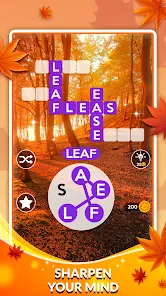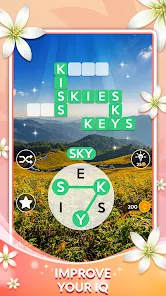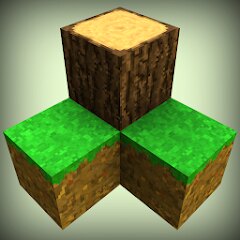Wordscapes

Advertisement
50,000,000+
Installs
PeopleFun
Developer
-
Word
Category
-
Rated for 3+
Content Rating
-
http://www.peoplefun.com/privacy
Privacy Policy
Advertisement
Screenshots
Is this game free to download?
Wordscapes is free to download, welcoming players to explore its engaging word puzzles without any upfront cost. However, the game does feature in-app purchases, which may include hints, extra coins, or power-ups to enhance the gameplay experience. These purchases are optional, and players can choose to progress through the game using skill and patience instead of buying additional items.
The game includes advertisements, which appear during or between levels. While these ads can be a bit distracting, removing them is possible by making an in-app purchase, which also enhances the playing experience. The in-app purchases and advertisements are integrated in a user-friendly way, allowing players to enjoy Wordscapes at their own pace, either by investing or simply playing more levels to earn rewards.
How do I install and start playing the game?
Installation on iOS Devices: To install Wordscapes on your iOS device, ensure that your system is running iOS 10.0 or later. Open the App Store from your home screen and tap on the search bar at the bottom. Type "Wordscapes" and find the game in the search results. Tap on "Get" to start downloading and installing the game. You may need to enter your Apple ID password or use Face ID/Touch ID to proceed with the download.
Once installed, launch the game, which may request permission to send notifications. You have the option to allow or deny this based on your preference. No other significant permissions are typically needed.
Installation on Android Devices: For Android users, ensure your device is running Android 5.0 or higher. Open the Google Play Store, locate the search function at the top, and type in "Wordscapes". Once you identify the correct game, tap "Install" to download it to your device.
After installation, launch the app, which may request permissions for notifications or personalized ads. Confirm these settings according to your preferences, bearing in mind that permissions can enhance your gaming experience by keeping you up-to-date with the latest Wordscapes features.
How do I play this game? (Basic Controls & Rules)
Step 1: Launch Wordscapes and wait for the initial loading screen to pass. You will be greeted with a brief tutorial introducing the basics of the game. Pay close attention to these instructions as they will help you navigate the puzzles and understand game mechanics.
Step 2: Upon completing the tutorial, you'll be taken to the first level. The game presents you with a series of jumbled letters at the bottom of your screen. Your task is to form words by swiping between these letters to fill in the crossword puzzle above.
Step 3: To start playing, simply swipe across the letters in sequence to form recognized words. Wordscapes will highlight valid words in the crossword above. If you're stuck, you can use hints, which are located at the bottom left of the screen, to reveal a letter in one of the crossword slots.
Step 4: As you progress, puzzles will become more challenging. Make strategic use of the extra coin features; you can accumulate coins by completing levels, which can be spent on more hints or bonus words. Use the 'Shuffle' button to rearrange the letters if you need a fresh perspective.
Step 5: When navigating between game levels, make use of menu options to access the settings, daily challenges, or even replay favorite puzzles. Explore these features to fully enjoy the breadth of content Wordscapes offers.
Advanced Gameplay Tips and Strategies
Tip 1: Don't rush through the puzzles. Take time to explore different combinations of letters, as sometimes the less obvious words may surprise you and give you the best rewards.
Tip 2: Regularly participate in daily challenges. These not only provide extra coins and resources but also help to sharpen your puzzle-solving skills.
Tip 3: Strategically use your hints. Save them for times when you're completely stuck rather than using them as a shortcut for every challenge. Accumulating coins through gameplay allows for more flexible hint usage in greater and more challenging levels.
Recommended Apps
![]()
Annoying Uncle Punch Game
GOOD TO SEE YOU4.5![]()
Super Mano Bros - Jungle World
BIT GAME4.6![]()
Yeeps Companion
Trass Games4.5![]()
Hello Neighbor
tinyBuild4.1![]()
Spranky Transformer
FunWave Studio4.3![]()
Quick Earn Robux
AppInnovator.Inc0![]()
Bowmasters: Archery Shooting
Playgendary Limited4.3![]()
Dandy's Rooms
Maxim Ten3.8![]()
Real Cricket™ 24
Nautilus Mobile4.1![]()
Bad Cat: Life Simulator
IDLERO2.7![]()
Garden Joy: Design Game
Scopely4.6![]()
Path to Nowhere
AISNO Games4.5![]()
My Singing Monsters
Big Blue Bubble Inc4.7![]()
Five Nights at Freddy's 4
Clickteam USA LLC4.6![]()
Number Master: Run and merge
KAYAC Inc.4.3
Hot Apps
-
![]()
myCigna
Cigna2.9 -
![]()
DealDash - Bid & Save Auctions
DealDash.com3.9 -
![]()
Plant Identifier App Plantiary
Blacke4.1 -
![]()
United Airlines
United Airlines4.6 -
![]()
Google Chrome: Fast & Secure
Google LLC4.1 -
![]()
My Spectrum
Charter/Spectrum4.6 -
![]()
Google Meet
Google LLC4.4 -
![]()
PayPal - Send, Shop, Manage
PayPal Mobile4.3 -
![]()
Walgreens
Walgreen Co.4.7 -
![]()
TikTok
TikTok Pte. Ltd.4.4 -
![]()
PayByPhone
PayByPhone Technologies Inc .3.6 -
![]()
JPay
Jpay Mobile4.1 -
![]()
Brigit: Borrow & Build Credit
Brigit4.6 -
![]()
Planet Fitness Workouts
Planet Fitness3.9 -
![]()
AXS Tickets
AXS, LLC4.2 -
![]()
Ticketmaster AU Event Tickets
Ticketmaster L.L.C.2.8 -
![]()
Google Pay
Google LLC4.4 -
![]()
GameChanger
GameChanger Media4.6 -
![]()
Messenger
Meta Platforms, Inc.4.1 -
![]()
Xfinity
Comcast3.6 -
![]()
UnitedHealthcare
UNITED HEALTHCARE SERVICES, INC.4.4 -
![]()
Telegram
Telegram FZ-LLC4.2 -
![]()
Affirm: Buy now, pay over time
Affirm, Inc4.7 -
![]()
Fubo: Watch Live TV & Sports
fuboTV1.7 -
![]()
Healthy Benefits+
Solutran, Inc.4.5 -
![]()
Police Scanner - Live Radio
Police Scanner, Scanner Live Radio App4.8 -
![]()
Snapchat
Snap Inc4.1 -
![]()
Google Chat
Google LLC4.4 -
![]()
eBay: Online Shopping Deals
eBay Mobile4.6 -
![]()
Subway®
SUBWAY Restaurants4.5
Disclaimer
1.Apponbest does not represent any developer, nor is it the developer of any App or game.
2.Apponbest provide custom reviews of Apps written by our own reviewers, and detailed information of these Apps, such as developer contacts, ratings and screenshots.
3.All trademarks, registered trademarks, product names and company names or logos appearing on the site are the property of their respective owners.
4. Apponbest abides by the federal Digital Millennium Copyright Act (DMCA) by responding to notices of alleged infringement that complies with the DMCA and other applicable laws.
5.If you are the owner or copyright representative and want to delete your information, please contact us [email protected].
6.All the information on this website is strictly observed all the terms and conditions of Google Ads Advertising policies and Google Unwanted Software policy .